If outlook has stopped sending emails then follow the below steps:
1. check the tray in outlook along the bottom to see if you can see the following error
2. click the error and see if states the following:
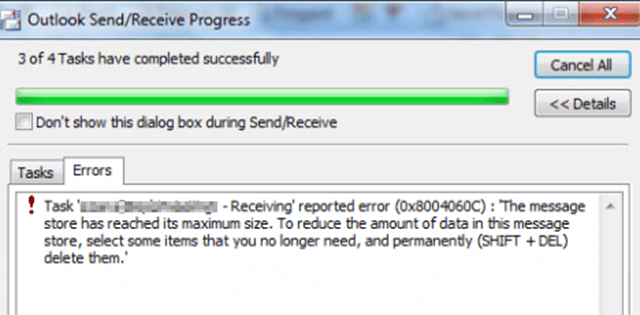
3. If it does then you will need to reduce the size of your mailbox
4. go to your inbox and press search folders, choose new search folder and configure to larger than 100kb
5. anything above 250kb then ideally needs to be deleted and then empty your deleted items
6. once you have done this restart outlook and you should be able to send and receive emails again
7. if this doesnt work then please raise an incident
